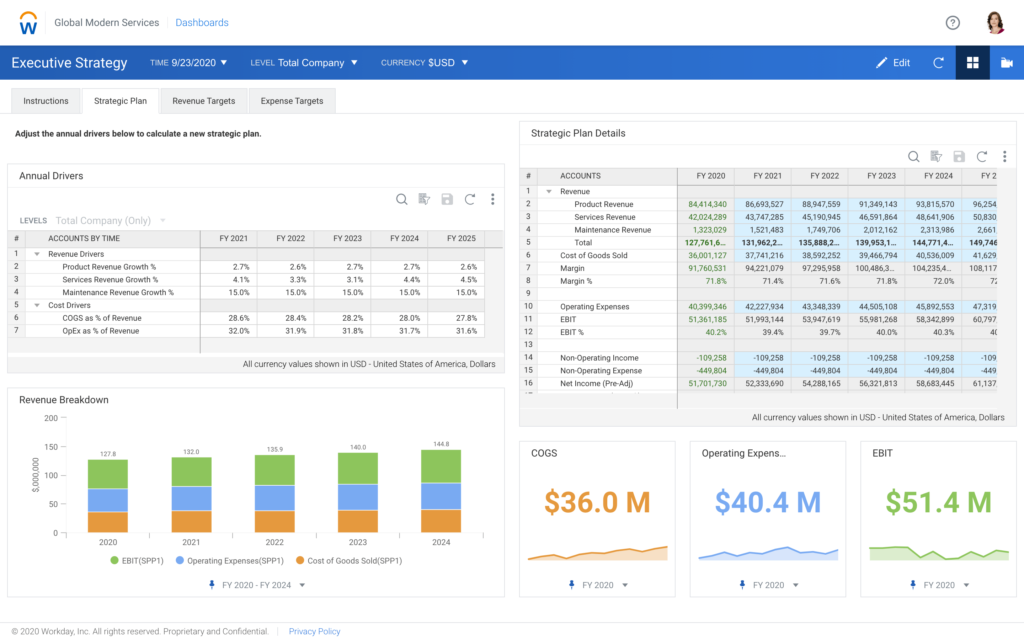
Table of contents
Committing to a new business practice such as implementing new software, like Workday Adaptive Planning, can be a daunting task. Time spent honing and implementing a new tool can often feel like time wasted at a surface level. Although this new tool will save time and money in the future, its implementation takes resources away from everyday business operations and doesn’t happen overnight.
Although many of these problems can be solved with the help of an implementation specialist, it helps to gain a good understanding of what the process of implementing Workday Adaptive Planning looks like before embarking on your own implementation journey.
Kick-Off
To start there will always be a kick-off meeting. In this meeting, certain expectations are set as well as a brief walkthrough of current business practices, and a timeline is created. Implementations typically take between 8 and 16 weeks with variations depending on the complexity of models, number of integrations, and other factors. This meeting will also determine the cadence of meetings and working sessions.
Clients typically meet with consultants once or twice a week to have working sessions and discuss project progress. At the end of the kick-off meeting the implementation team ideally will have what they need to begin working.
Setting Up The Company Calendar
The first steps of any Adaptive implementation are always to set up the company calendar, chart of accounts, level structure, dimensions, and currencies. The first action will always be updating the calendar to match the company’s fiscal year. This is a simple process but is vital to your budgeting and planning capabilities as “Time” is a key component in planning for the future. Time is also a key component of data entries meaning that it must be set before data can be recorded.
Importing Your Chart of Accounts
The Next step of the initial phase is to import a chart of accounts. This often comes from an existing ERP and is relatively straightforward, however this process builds the framework of the parent-to-child relationship of your data.
Setting Up the Level Structure, Dimensions, and Currencies
Following these accounts is the level structure. The level structure is the organizational structure of your business. At the top level, you have the entire business in view and the level structure allows you to drill down into departments, teams, etc. to gain improved insight into your business.
One of the primary benefits of adaptive is the ability to add dimensionality to your data by creating dimensions. These dimensions may break down your business by product line or other criteria in order to provide more “intersections” of data. Finally, the last of the initial set-up is importing currencies. This step simply ensures that data matches across countries and currencies.
Integration
The next part of the process is to integrate your Workday Adaptive Planning instance with other software that is key to your business. Any software can be connected to Workday Adaptive Planning through their open API but most commonly business integrate their ERP such as Oracle NetSuite or HR software like ADP. These integrations bring in actual financials along with headcount and other information such as customer information from a company CRM.
In order to complete the integration, an implementation specialist simply needs the credentials necessary to log in, no other software or solutions are necessary. Once these integrations are complete and actuals are imported into the system, the implementation team can now work to recreate other models from excel or other sources in Adaptive.
Modeling
Ideally, the client has existing models in place that can be examined by the team and then recreated using Workday Adaptive Planning’s logic to match existing models. Oftentimes, best practices are to provide the implementation team with a version of your model created in Excel. This gives the team a clear understanding the logic currently in place and a good framework for how the model should perform in Adaptive.
Once the models are created, users are able to drill down deeper than before thanks to the single source of truth provided by all information being available in one location. These models include expense and personal models, revenue modeling, and capital modeling, among any others the client may want and this process of building the models is what takes up the majority of the time during the implementation.
Reporting
The last step in the process is to build dynamic reports and dashboards that make the data easily digestible and clear. Dashboard creation is often a good opportunity to train the new users at a company about the power of Workday Adaptive Planning. On top of reporting training, it is also important for members of the finance team to be trained in order to understand the product and reduce maintenance costs going forward as well as to continue to implement models after the implementation team has left.
Next Steps, Training and Post Live Support
Once you have completed your Workday Adaptive Planning implementation, remember that the implementation team is always available to help. It is important that following its implementation, Workday Adaptive Planning is kept up to date and maintained well in order to continue providing the most value possible.
It is also important that the new team is able to understand the new system without the help of the implementation team. Although there is training going on throughout the process, now is an especially good time to review and participate in training as all of the new processes should now be finalized. This training is done by the implementation team as well as through online materials provided by Workday.
Finally, there may be a time that your organization changes structure, adds software, or encounters a problem that they are not familiar with within the system. Although not ideal, these situations do arise and require the help of your implementation team. Post-live maintenance is an important part of the Workday Adaptive Planning life-cycle and can range from quick one-time fixes to reevaluating existing models.
Once your implementation has gone live, the implementation team can provide an updated statement of work that aligns more closely with the new needs of your organization. Whatever the problem may be, don’t hesitate to reach out to your implementation team to get your organization back on track as quickly as possible.
Looking To Start Your Implementation?
If you are looking to start your Workday Adaptive Planning implementation, Qbix is here to help. Qbix’s team of industry-experienced experts has all of the tools you need to be successful in developing a new system. Whether you are experienced or brand new to Workday Adaptive Planning, speak with an expert today to learn how Qbix can optimize your planning process.