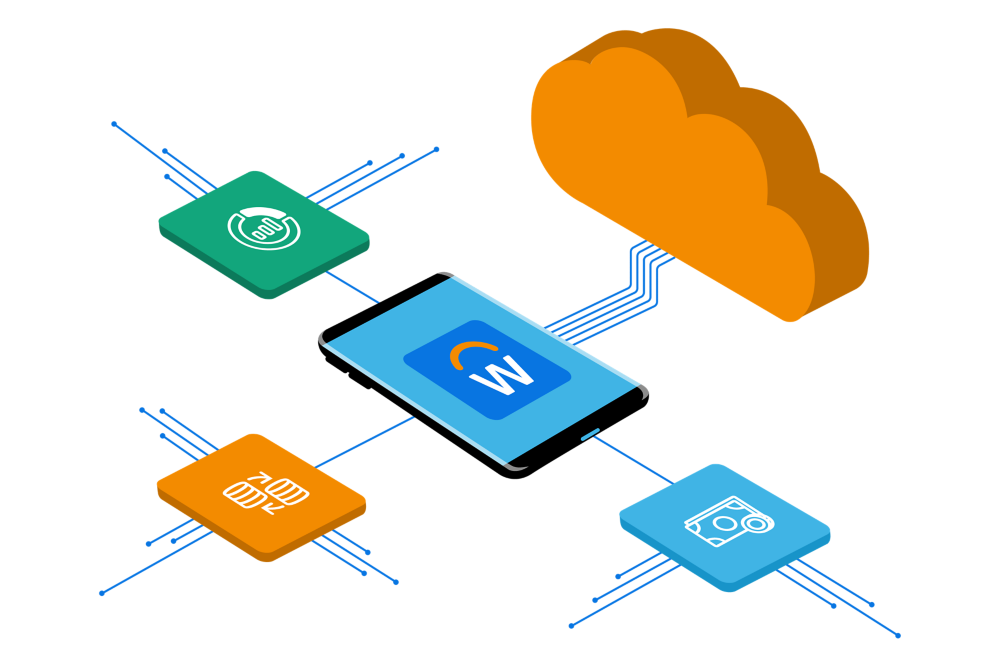
As an Adaptive Planning user, you’re likely already familiar with the data limitations it brings forth, and when you have multiple dimensions at play, the number of intersections increases exponentially; cube sheets and modeled sheets are particularly limited, and they can hinder your data analysis processes.
Before you know it, you’ll be pushing Adaptive Planning to its limits and finding yourself unable to run detailed reports, and the end results of that are uninformed decision-making processes and incomplete insights about the state of your operations.
Fortunately, you don’t have to settle for limited reports or give up on the many benefits of Workday, as the Workday Adaptive Planning OfficeConnect suite represents the perfect workaround to Adaptive’s data limitations. Join us below as we explore everything you need to know.
Explore more Workday Adaptive Planning tips and tricks here. You’ll discover different strategies for increasing your return on investment and making planning a breeze.
Cut your financial planning cycle times by 70% with Workday Adaptive Planning
Let QBIX Analytics show you how to make smarter financial decisions, faster.
Understanding Adaptive’s Data Limitations
Before diving headfirst into OfficeConnect, it’s important to familiarize yourself with the Workday limitations that may drive you to incorporate OfficeConnect in the first place.
Cube Sheets vs. Modeled Sheets
Adaptive has a bit of a reputation for presenting a number of web reporting challenges, especially when attempting to analyze large datasets, but most of its shortcomings pertain to its cube and modeled sheets, both of which are essential for data management.
Cube sheets are designed for multi-dimensional analysis, allowing you to “slice and dice” your data across various parameters; however, they falter when dealing with heavily populated intersections, making it challenging to maintain accuracy with complex datasets.
Modeled sheets provide more flexibility, but they struggle with the same issue when handling multiple dimensions in a report, significantly impacting your ability to create comprehensive, multi-dimensional reports and posing a hurdle in data analysis as a result.
When you can’t run adequate reports, you are left with an incomplete picture of your business, and limited insights make it difficult to explore growth opportunities, navigate challenges, and leverage your company’s strengths.
Web Reports Challenges
As mentioned, Adaptive Planning’s other notable snag pertains to web reports, in that — while they are undoubtedly useful — they are limited to a maximum of one million rows. That might sound like a lot, but it’s a cap that represents a huge barrier when dealing with extensive datasets.
Intersections increase exponentially when dealing with multiple dimensions; if you want to dive into specific datasets and break down information by variables like location, entity, customer, or product, you’ll quickly exceed one million rows.
The bottom line is that one million rows simply aren’t enough to obtain granular information about business performance and operational efficiency. An OfficeConnect integration allows you to remove the limit and create more detailed reports, which we’ll provide more details on later.
OfficeConnect as a Solution
Let’s now shift our focus to answering the question, “What is OfficeConnect?”
Overview of OfficeConnect
OfficeConnect is a tool that connects the Workday Adaptive Planning platform with existing Excel reports, as well as other popular Office tools like Word and PowerPoint. By streamlining communication and data sharing across these platforms, Workday OfficeConnect effectively accelerates the flow of information from board books to financial reports and presentations.
More importantly, though, is that it is intended to integrate with Workday Adaptive Planning. What that means is you’ll enjoy a frictionless setup and implementation process, alongside user-friendly functionality, right out of the box. You won’t have to pay for custom integrations or manually transfer any data from Workday to Office applications.
Creating Summary Sheets
Building summary sheets is a vital part of reporting and analytics, and a Workday Adaptive Planning integration with Workday OfficeConnect allows you to turn what is a typically tedious process into a quick and easy endeavor.
A practical workaround you can perform is to create separate sheets for different time periods or dimensions, and then compile them into a summary sheet. The process allows you to break complex data into manageable chunks, making things easier to analyze and report. Before you know it, you’ll be building summary sheets with lightning-fast efficiency and unlocking actionable information about your business that promotes long-term growth.
Leveraging Excel’s Functionality
Consider just how much of a benefit the ability to move data from Workday to Excel would be: OfficeConnect is here to make that dream a reality, allowing you to harness the power of Excel to pivot and manipulate your large-scale data effectively and efficiently.
Workday OfficeConnect serves as a go-between for the two platforms, providing the data pathway between Workday’s user-friendly interface and Excel’s robust reporting and data handling capabilities.
That said, the perks don’t stop there; once you integrate OfficeConnect with Workday Adaptive Planning and your Microsoft Office Suite, you’ll also be able to move data to Word and PowerPoint.
Practical Implementation
Getting started with Workday OfficeConnect is quick and easy — here’s how you do it:
Setting Up OfficeConnect Reports
Setting up Workday OfficeConnect reports is a straightforward process: First, install the software, then link it to both Adaptive Planning and your Microsoft Office Suite. We mentioned it before, but to reiterate, you can look at OfficeConnect as the translator that relays information between the two platforms.
Once your integration is in place, you can transfer all sorts of reporting data to Excel at the press of a button; more importantly, you can optimize financial reporting processes and increase overall transparency within your organization, and if you run into any snags, you can always reach out to the skilled team at QBIX Analytics.
Middle CTA: Download our guide on optimizing financial reporting with OfficeConnect.
Addressing Data Import Limitations
The largest motivator for implementing OfficeConnect is that it can help you overcome Adaptive’s data limitations, but it’s important to know that OfficeConnect is only part of the solution, and it has its own data import limitations, too. Therefore, you’ll still need to deploy some practical strategies to circumvent the limitations and get the most out of your new software.
The divide and conquer strategy is your best approach; get granular with your data to keep the total row size below the one million threshold. Move data over in chunks and repeat until you’ve compiled the information you need in Excel; once you do, you can create detailed reports that were unfeasible in Workday, and you’ll also be able to take advantage of Excel’s many customization options to create reports that are tailored to your business and its unique goals.
Key Considerations
If you’re still not sold on the value of OfficeConnect, here are a few other points to consider:
Advantages of Using OfficeConnect
OfficeConnect provides all sorts of perks that will help drive your business forward and boost productivity; namely, it allows you to do the following:
- Effortlessly create presentation-quality reports using real-time data
- Convert Excel and Adaptive reports to OfficeConnect reports
- Automate monthly reports
- Reduce the likelihood of human error
- Tap into vital organizational insights
- Inform and accelerate decision-making processes
- Save time
- Get more done
Ultimately, OfficeConnect represents a great addition to your tech stack; you can use it to share information in many different formats, generate reports faster and with better accuracy, and take the guesswork out of decision-making.
Workday Adaptive Planning Integration
Workday and Adaptive Planning seamlessly integrate with one another, providing significant benefits for your financial planning team in the form of streamlining processes, thereby allowing for real-time data synchronization and enhanced forecasting accuracy.
Your financial planners will benefit immensely, as that simplifies budgeting, planning, and reporting processes. You also ensure consistency and reduce the risks of errors that often accompany manual data transfers. That said, it’s crucial to be aware of the limitations of Workday, particularly when it comes to handling large datasets or complex reporting needs.
OfficeConnect complements Workday by addressing these challenges, offering enhanced flexibility in data manipulation and reporting, and enabling planners to extract and analyze data more effectively.
The trio of Workday, Adaptive Planning, and OfficeConnect represent the ideal set of complementary technologies to modernize your financial planning and reporting processes, letting you tap into actionable data and peer into the financial health of your business.
Get More Out of Workday Adaptive Planning With OfficeConnect
Workday Adaptive Planning is a great all-around platform, and though it has its share of reporting limitations, the combination of it and OfficeConnect alleviates these shortfalls and greatly enhances reporting functionality.
With the benefits now in mind, it’s time to put them to use. Learn how to download Workday Adaptive Planning’s OfficeConnect and Planning Add-ins using QBIX Analytics’ free resources, and if you’d like some personalized support, contact us today. We will help you get more out of the Adaptive platform through powerful integrations and our bespoke approach.
Subscribe to our newsletter for regular updates on financial planning solutions.
FAQs
OfficeConnect allows users to create separate sheets for different time periods, which they can then consolidate into summary documents, circumventing Adaptive’s data limitations. By dividing data into manageable segments, OfficeConnect empowers users to handle extensive datasets without overwhelming the Adaptive platform.
OfficeConnect is exceptionally proficient at managing huge datasets. Given that it leverages Excel’s native functionality, OfficeConnect empowers your financial planners to manipulate and analyze extensive datasets with ease.
By synchronizing data across the two platforms, users ensure data accuracy, reduce the need for manual data entry, and accelerate planning processes; in turn, organizations gain access to real-time insights and complete summary reports.
Your team can amplify the data-importing capabilities of OfficeConnect by carefully organizing its datasets into structured chunks. By adopting data handling best practices and applying thoughtful structuring strategies, you’ll mitigate the limitations of OfficeConnect.
Corporate financial planners can make informed decisions in less time by tapping into the combined functionality of Workday Adaptive Planning integrations, which enhance the visibility of financial data, accelerate the financial planning processes, and promote interdepartmental collaboration at scale.